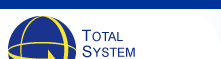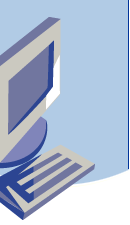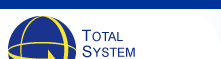SCO OpenServer Release 5 Administration I: User Services
Prerequisites |
Objectives |
Overview |
Outline |
Schedule |
Continuing Courses
Prerequisites
1. Introduction to SCO UNIX/LINUX Systems
Objectives
After completing this course, students will be able to:
- Administer SCO OpenServer Release 5 by use of the SCOadmin
(ADM) interface.
- Consider user requirements and set system defaults for
user accounts.
- Create and modify user accounts.
- Terminate processes running on the system.
- Mount and unmount a file system.
- Monitor file space and directory usage.
- Transfer files to and from disks and tapes.
- Complete file system backups.
- Restore the entire non-root file system.
Overview
Introduction to SCO OpenServer 5 Administration I: User Services
is for front-line system administrators and key operators
and provides a solid foundation for a range of daily responsibilities.
Using the SCOadmin menu interface, students learn a variety
of necessary tasks ranging from managing user accounts
to tracking print requests on pre-installed systems.
 Top of Page Top of Page
Outline
Using SCO Administration Tools
- Using SCOadmin (ADM).
- Using other sources of assistance.
- The super user account.
Administering User Accounts
- Analyzing user account requirements.
- Creating and removing user accounts.
- Modifying individual user accounts.
- Locking and unlocking accounts.
- Account activity reports.
- Troubleshooting user accounts.
Managing Processes
- Managing user groups.
- Terminating a process.
- Scheduling job processes.
Working with File Systems
- The basics of file systems.
- Information regarding file systems.
- Mounting and unmounting file systems.
- Repairing non-root file systems.
- Monitoring file systems.
- Locating and managing user files.
- Managing temporary system files and directories.
 Top of Page
Top of Page |
Working with Disks and Tapes
- Working with floppy disks.
- Working with tape drives.
- Transferring data to tape or disk.
- Transferring data to a DOS disk.
File System Backups
- Organizing and maintaining file system backups.
- Managing file system backup schedules.
- Backing up a file system.
- Verifying a file system backup.
- Restoring a selected backup file system.
- Restoring a non-root file system.
Managing Printers
- Managing the print service.
- Managing print jobs.
- Accepting and rejecting print jobs.
- Disabling and enabling printers.
- Viewing and changing printer settings.
- Troubleshooting printer issues.
Starting and Stopping the System
- Starting SCO OpenServer systems.
- Stopping SCO OpenServer systems.
- Switching SCO OpenServer system modes.
|
Schedule
Scheduling is customized to meet the needs of individual
clients.
 Top of Page Top of Page
Continue your training with the following courses
:
Click on the course title for more information
SCO OpenServer Release 5 Administration
II: System Configuration and Maintenance
Shell Programming for System Administrators
SCO OpenServer Release 5 Network Administration
 Top of Page Top of Page
Learn more about the instructor, Scott
Thacker, and his training qualifications.
|