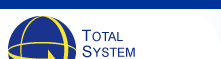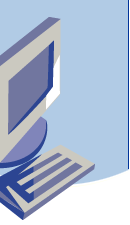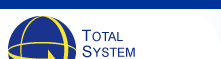SCO OpenServer Release 5 Administration II: System Configuration,
Maintenance, and Installation
Prerequisites |
Objectives |
Overview |
Outline |
Schedule |
Continuing Courses
Prerequisites
1. Introduction to SCO UNIX/LINUX Systems
2. SCO OpenServer Release 4 Administration
I: User Services
Objectives
After completing this course, students will be able to:
- Customize system start-up.
- Troubleshoot system start-up.
- Control priorities of execution process.
- Monitor system performance.
- Perform kernel configuration.
- Customize system security.
- Manage and troubleshoot serial ports.
- Use emergency boot floppy set for disaster recovery.
- Plan and implement an operating system installation.
- Register software.
- Install sample applications.
- Install server hardware and peripherals.
- Troubleshoot hardware installation problems.
- Analyze and administer a sample system administration
log book.
Overview
SCO OpenServer 5 Administration II: System Configuration,
Maintenance, and Installation is designed for those who have
a solid understanding of SCO OpenServer Release 5 technology.
This course covers a wide range of system administration tasks
and provides the tools needed to derive the maximum advantage
from SCO products.
 Top of Page Top of Page
Outline
Managing System
Start-up and Shut-down
- Customizing the default boot process.
- Recognizing information displayed at boot-time.
- Choosing the mode of operation.
- Tailoring multi-user initialization.
- Troubleshooting system start-up.
Advanced Process Control
- Describing the creation process.
- Personalizing process types.
- Monitoring process activity.
- Prioritizing processes.
- Managing process accounting.
- Automating processes.
Performance Tweaking
- Describing performance factors.
- Defining performance goals.
- Collecting performance data.
- Identifying kernel parameters and tables.
- Interpreting kernel error messages.
- Configuring kernel parameters.
Managing System Security
- Describing system concepts.
- Selecting a security profile.
- Managing the trusted computing base.
- Delegating system administration tasks.
- Using SUID and GUID protection bits.
- Using additional security measures.
Managing File Systems
- Describing directory hierarchy.
- Managing device files.
- Describing software storage objects (SSO’s).
- Structuring the hard disk.
- Determining file system structure.
- Repairing file systems.
Managing Multiple Hard Disks
- Configuring hard disks and supported controllers.
- Configuring a second hard disk.
- Troubleshooting hard disks.
 Top of Page
Top of Page |
Managing the UNIX Print Service
- Analyzing and troubleshooting the UNIX print scheduler.
- Managing the print request directories.
- Setting print request priorities.
- Configuring an additional printer.
- Managing serial ports.
Examining the UNIX Login Process
- Identifying files associated with maintaining serial ports.
- Enabling and disabling serial ports.
- Setting type of default terminal.
- Troubleshooting terminals.
Disaster Recovery
- Recovery preparation.
- Recovering system files.
- Restoring the non-root file system.
- Creating emergency boot floppy set.
- Replacing the root hard disk.
Installation Overview
- Server installation outline.
- Maintaining logbook.
- Pre-Installation analysis.
- Identifying SCO products.
- Identifying SCO hardware requirements.
- Starting and stopping installation.
- Post-installation configuration.
- Licensing and registering SCO OpenServer products.
Installing Serial Terminal Hardware
- Enabling and disabling terminals.
- Describing the login sequence.
- Managing terminal configuration files and utilities.
Installing and Managing Printers
- Installing a parallel printer.
- Installing a serial printer.
- Troubleshooting printer installation problems.
|
Schedule
Scheduling is customized to meet the needs of individual
clients.
 Top of Page Top of Page
Continue your training with the following courses
:
Click on the course title for more information
Shell Programming for System Administrators
SCO OpenServer Release 5 Network Administration
 Top of Page Top of Page
Learn more about the instructor, Scott
Thacker, and his training qualifications.
|