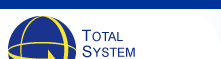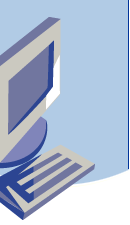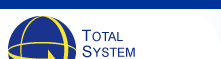Introduction to SCO UNIX/LINUX Systems
Prerequisites |
Objectives |
Overview |
Outline |
Schedule |
Continuing Courses
Prerequisites
None, suitable for all UNIX/LINUX clients.
Objectives
After completing this course, students will be able to:
- Access a UNIX System in a secure manner.
- Use UNIX Korn shell features to enter and edit commands
of operating systems.
- Access an online manual to look up command syntax and
option lists.
- Access permission-only files and directories.
- Organize home directories.
- Maintain security of files and directories by setting
permissions.
- Use the printer spooler to print text files.
- Use shell meta-characters to control command input and
output.
- Monitor processes and kill processes that do not terminate
properly.
- Configure login enviroments to accomodate user needs and
preferences.
Overview
Introduction to SCO UNIX/LINUX Systems is for system administrators
new to the SCO UNIX/LINUX operating system and for end users
who work with SCO UNIX/LINUX systems in their organizations.
Students learn necessary tasks essential to the overall understanding
of an SCO UNIX/LINUX system.
 Top of Page Top of Page
Outline
Overview of
SCO UNIX Systems
- Concepts and terminology.
- Functions of operating system.
- Features of SCO OpenServer system.
- Operating system components.
Accessing SCO UNIX Systems
- System security.
- User interfaces.
- Command usage.
Files and Directories
- The file and directory structure.
- File categories.
- File system navigation.
- Maintaining security.
- Home directory management.
- File functionality.
Editing Text
- Overview of editors.
- Using the vi(C) editor.
- Using SCOedit .
- Setting preferences.
- Spell check.
 Top of Page
Top of Page |
Electronic mail
- Overview of electronic mail.
- Reading mail.
- Creating and sending mail.
- Responding to mail.
- Managing mail.
Customizing your Mail Environment
- Printer overview.
- Printing mail.
- Printing - private versus shared.
- Printing preparation.
- Printing files.
- Redirection of files.
- Pipes, tees, and filters.
- Combining print commands.
- Printing process control.
- Lifecycle of a print process.
- Viewing the printing process status.
- Minimizing the print load.
- Shell printing review.
|
Schedule
Scheduling is customized to meet the needs of individual
clients.
 Top of Page Top of Page
Continue your training with the following courses
:
Click on the course title for more information
SCO OpenServer Release 5 Administration
I: User Services
SCO OpenServer Release 5 Administration
II: System Configuration and Maintenance
Shell Programming for System Administrators
SCO OpenServer Release 5 Network Administration
 Top of Page Top of Page
Learn more about the instructor, Scott
Thacker, and his training qualifications.
|